Your cart is currently empty!
Road Top Wireless Carplay Wireless Android Auto for BMW i3 I01 2012-2017 Year with NBT System, Compatible with Apple Carplay, Mirrorlink, Reverse Camera, Navigation
$299.99
Brand Road Top Connectivity Technology Bluetooth, USB Controller Type original Car knob Special Feature Pandora, Equalizer, Spotify Compatible Devices Smartphone, Speaker Total HDMI Ports 1 Connector Type USB Audio Output Mode 环绕声 Video encoding MP4 Number of Channels 5 ✅ 【Compatible Models & Year】:This Wireless Carplay Retrofit Kit Decoder Fits for BMW i3 I01 2012-2017…
Description
Product Description
From the brand
Additional information
Specification
| Weight | 2.48 lbs |
|---|---|
| Dimensions | 8.78 × 6.69 × 4.29 in |
| Package Dimensions | |
| Item Weight | 2.48 pounds |
| ASIN | B087R9LZBV |
| Date First Available | April 28, 2020 |
| Country of Origin | |
| Manufacturer | Road Top |

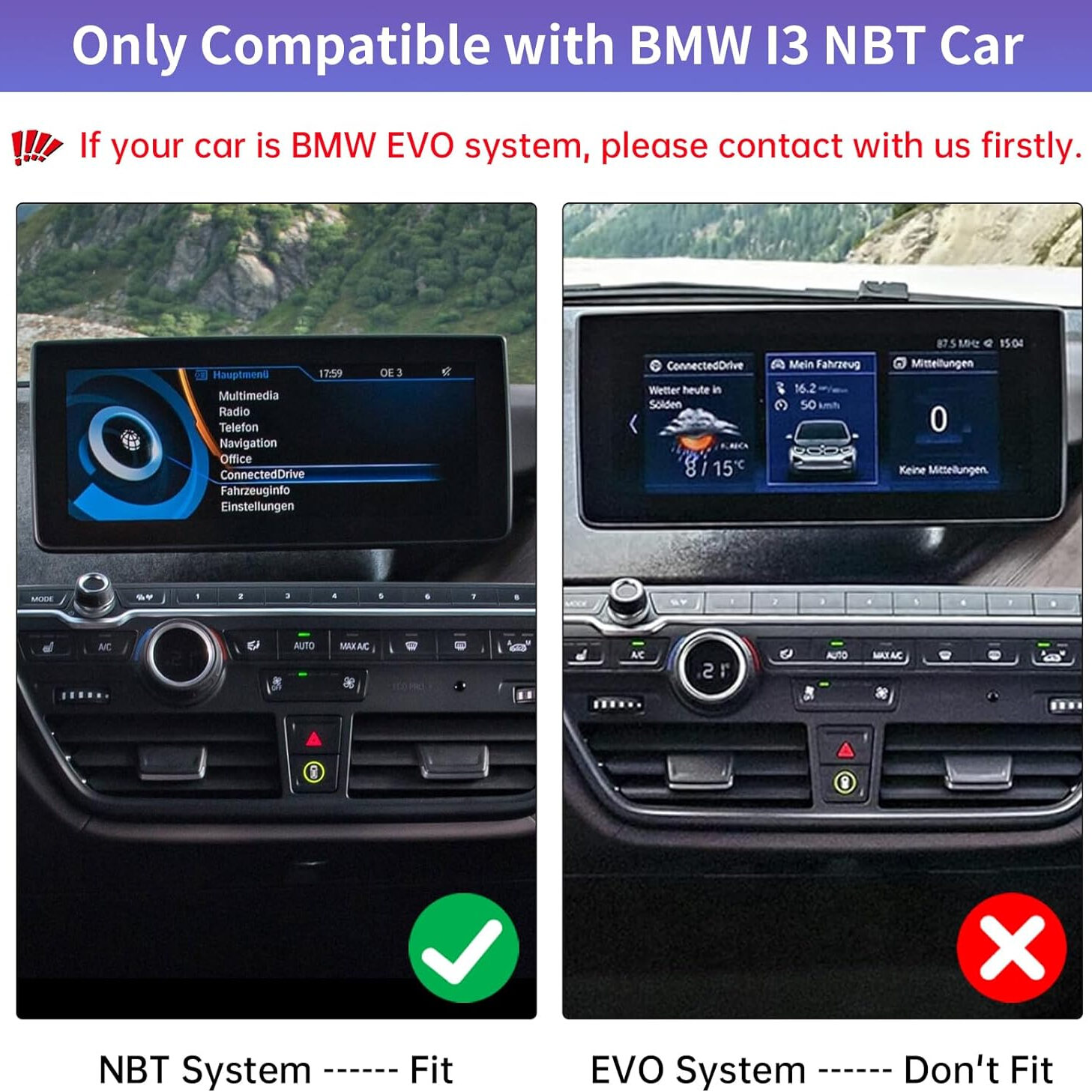












![Spigen Tempered Glass Screen Protector [GlasTR Slim] designed for Tesla Cybertruck (2024) 9.4 inch Rear Touchscreen - Matte/Anti Glare/Anti Finger Print](https://i0.wp.com/evgadgethub.com/wp-content/uploads/2024/04/6619e45fb6ab0293dd801f69b90b12bf1bd696731b7045ee4e37b.jpg?resize=300%2C300&ssl=1)




Tunnelboy –
Well first off, I did a little research on these things. Looks like possibly just one manufacturer, but different companies stamped on the box, so don’t pay $600+. It’s probably the same exact thing. I could be wrong.Here are some installation tips and observations.1) I had seen a video on Youtube about leaving the unit in the rear seat. Makes sense. The video cable is already going through to the front. Why not take the cable from the head unit, plug it into this thing, then plug the out going to the front monitor. Wrong! It likely won’t work here. Even though it physically will work, and even though it makes NO SENSE that doing it the way they describe could possibly make a difference, it does. You’ll likely see the screen flicker or in my case it came on for one second, then turned off for one second. Over and over. I was CERTAIN I had a bad connection or a bad unit.I emailed support at around 3am China time, and they actually responded about 12 hours later telling me not to put the unit in the back. I was skeptical, so I took the monitor off, and just layed the cable through the car and sure enough it worked fine! So now off to bury the wire.BTW, just before clicking on the review button, I see in the description here that it says NOT to put it in the back seat, but in the Questions it says you can on some models. So there is a discrepancy there.2) I had a very difficult time plugging the i3’s connector into their connector. I was trying not to force it. The first time, I broke a tiny piece off the i3’s lever arm, so I don’t suggest using that to close the connection. Kind of press the connection without using the lever, and then when you’re just about connected, click the lever shut. Since I had this thing opened and closed 3 times, I confirmed that no pins were bent. But definitely the most worrisome part of the project.3) When running the long cable from the back seat, they advise running it through a hole in the bulkhead. It’s a very large hole, but the metal felt sharp, so I recommend getting some old tubing, slicing it lengthwise and push it on the edge of that cutout so the wire isn’t rubbing against the metal.4) The 6 clip panel was kind of a mess removing. One piece of plastic that holds one of the 6 clips came off in the process. All the clips stayed attached to the car. The video looks like you’re to pry the panel UP. You do have to pry the outside long edge up, but the clips are going into the car at a 90 degree angle. I wish I took pics, but basically, pry up the leading edge, but then get in there and push the panel away from you. Towards the center of the car, not up. You’ll see it immediately when the panel is off. Removing the clips was a little tricky. Two opposing screwdrivers worked nicely.5) The screw covers on top of the monitor you will undoubtedly nick while trying to pry them off. You’ll need like a sharp knife to get in there and still will probably nick them. But these caps are the same one used for the 6 screws in the glove compartment which come off much easier. So when putting it all together, look for two that aren’t nicked for on top of the monitor.6) The entire glove compartment wiring scene is a mess. It’s difficult to know exactly where everything would live nicely. They recommend dropping the antenna down another sharp hole and attaching it underneath. But look underneath and you’ll see two wingnuts that drop the fuse box down. So be careful where you’re routing this way too. You want wires away from the glove compartment functionality and also be able to drop that fuse box cover. A little tricky.7) I may not have been following instructions, but I installed the long door panel first, and then that back quarter piece that slides in. That piece should go in FIRST and then the long panel.8) In the video, when they tell you to disconnect the high voltage connector, they are showing a different connector than I have in my 2017 i3. Mine has a little red lug. Carefully pry that up until it stops, and then wiggle the whole thing and it should disconnect and stay in the disconnected position (it does not come apart). Connecting it is a little bit of a mystery. There is a long tab on one side you need to pry outwards, and even then it feels like something else is holding it apart. But just keep wiggling with that tab out and eventually it’ll click back together. Then just push the red “flag” down and you’re done.9) When removing the washer fluid neck, there is a really flimsy o-ring that went flying when I took the neck off. I managed to find it and seat it back into the neck where re-installing.Good luck! It’s not difficult, but you also really need to get into it, so may not be for everyone. Unit works smoothly, and the 12 hour customer support was great!
BRIAN WATSON –
I recently purchased the Road Top Wireless CarPlay adapter for my BMW i3, and I couldn’t be happier with both the product and the seller. The installation process was surprisingly straightforward and took just about an hour, making it a perfect DIY project for anyone.What truly impressed me was the seller’s efficiency and reliability. The product arrived promptly, and they provided clear instructions to ensure a hassle-free installation. I appreciate the excellent customer service and communication from this seller.Overall, I’m very satisfied with my purchase and the experience I had with this Amazon seller. If you’re looking for a reliable source for quality automotive accessories like the Road Top Wireless CarPlay adapter, I highly recommend giving them a try. They’ve earned my trust, and I’m enjoying the benefits of wireless CarPlay in my BMW i3. Thank you!
Nateno Ru –
This device works well with my 2016 BMW i3. It is very easy to install but the instructions are poorly written and YouTube link is useless.
Amazon Customer –
The unit does work well (most of the time**). It connects quickly and the computer is nice and snappy.Instructions were a bit of a mess, especially with regards to the software setup.!! Bimmercode no longer connects!! This is a serious drawback and one that I wish I knew about before.Also, there are some audio issues. The navigation audio starts and ends with small audio glitches that are annoying. Worse, it starts with a very strange EQ and volume adjustment that completely ruins the audio quality. I am not 100% sure that the audio quality is as good as a normal CarPlay system, or the car’s bluetooth connection.***Update: I am having connection issues that seem to resolve for unknown reasons. CarPlay has also cut out completely from time to time (black screen). It is a bit disappointing to not have it working when you need it.****Update: the unit glitches every day on drives, which requires restarting the Road Top unit, and repairing my phone. It has becoming incredibly unreliable.